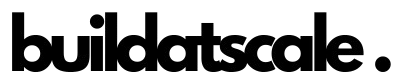Launching a website is an exciting journey, but it can also be overwhelming, especially when it comes to establishing a timeline. A realistic timeline ensures that everyone involved in the project is on the same page and that the final product meets expectations. In this blog, we’ll explore some practical tips to help you set achievable timelines for your website development project.
1. Define Your Project Scope
Before you can create a timeline, it’s essential to define the scope of your project. This includes understanding the features and functionalities you want your website to have. Start by answering these questions:
- What is the primary goal of your website? (e.g., showcase your portfolio, sell products, provide information)
- What specific features do you need? (e.g., contact forms, e-commerce capabilities, blog sections)
Having a clear scope helps you avoid scope creep—where new features and changes are added after the project has begun—which can derail your timeline.
2. Break Down Tasks
Once you have a defined scope, break down the project into manageable tasks. This process is often referred to as creating a work breakdown structure (WBS). For a website project, your tasks might include:
- Research and planning
- Wireframing and design
- Content creation
- Development
- Testing
- Launch
Breaking the project into smaller tasks allows for a more accurate estimation of the time required for each phase.
3. Estimate Time for Each Task
After breaking down the tasks, the next step is to estimate how long each task will take. Here are some tips for accurate time estimation:
- Consult Experts: If you’re working with a web development team, ask for their input. They can provide insights into how long similar tasks took in the past.
- Use Historical Data: Look back at previous projects to see how long similar tasks took. This data can help inform your estimates.
- Consider Dependencies: Some tasks cannot start until others are completed. For example, you can’t begin development until the design is finalized. Make sure to account for these dependencies in your timeline.
4. Build in Buffer Time
Realistically, projects can experience delays due to unforeseen circumstances—whether it’s a technical issue, a delay in content delivery, or a change in client requirements. To accommodate these potential setbacks, it’s wise to build buffer time into your timeline.
A common practice is to add a 15-20% buffer to your overall timeline. For instance, if you estimate that your website will take three months to complete, consider planning for four months to account for unexpected delays.
5. Set Milestones
Setting milestones throughout the project helps you track progress and keep the team motivated. Milestones are key points in the project timeline where significant progress is achieved, such as completing the design phase or finishing the initial development.
Establishing these milestones allows you to celebrate small victories along the way and reassess your timeline if necessary. Make sure to communicate these milestones with everyone involved in the project to ensure accountability.
6. Use Project Management Tools
Consider utilizing project management tools to help you create and maintain your timeline. Tools like Trello, Asana, or Monday.com can help you visualize the project timeline, assign tasks, and track progress. These platforms often come with features that allow for collaboration, which can enhance communication between team members.
7. Review and Adjust
Once you’ve established a timeline, it’s crucial to regularly review and adjust it as needed. Regular check-ins with your team can help identify any areas where the project may be falling behind or where additional resources may be required.
If you find that certain tasks are taking longer than expected, don’t hesitate to re-evaluate your timeline. Being flexible and open to adjustments is key to ensuring the project stays on track.
Easy to use Website Project Timeline Template
Project Overview
- Project Name:
- Client Name:
- Project Start Date:
- Estimated Completion Date:
- Primary Goal of the Website:
Step 1: Define Project Scope
Scope Overview:
- Key Features and Functionalities:
Step 2: Breakdown of Tasks
| Task | Description | Estimated Duration | Actual Duration | Start Date | End Date | Dependencies |
| Research and Planning | Gathering requirements and planning structure | |||||
| Wireframing | Creating wireframes for design | |||||
| Design | Finalizing design elements | |||||
| Content Creation | Writing and designing content | |||||
| Development | Building the website | |||||
| Testing | Testing for bugs and usability | |||||
| Launch | Going live with the website |
Step 3: Time Estimation
| Task | Estimated Time (hours/days) | Notes |
| Research and Planning | ||
| Wireframing | ||
| Design | ||
| Content Creation | ||
| Development | ||
| Testing | ||
| Launch | ||
| Total Estimated Time |
Step 4: Buffer Time
- Total Estimated Time:
- Recommended Buffer Time (15-20%):
- Final Timeline with Buffer:
Step 5: Milestones
| Milestone | Target Date | Notes |
| Project Kickoff | ||
| Completion of Wireframes | ||
| Design Approval | ||
| Content Submission | ||
| Development Complete | ||
| Testing Complete | ||
| Project Launch |
Step 6: Project Management Tools
- Tool(s) Used: (e.g., Trello, Asana, Monday.com)
- Link to Project Board:
Step 7: Regular Review
- Review Frequency: (e.g., weekly, bi-weekly)
- Review Meeting Notes:
Conclusion
Creating a realistic timeline for your website project is essential for achieving your goals and ensuring a smooth development process. By defining your project scope, breaking down tasks, estimating time accurately, building in buffer time, setting milestones, using project management tools, and regularly reviewing progress, you can create a timeline that works for your needs. Remember, a well-planned timeline not only helps keep your project on track but also contributes to a successful website launch.
————————————————————————